What You'll Learn
Learn 8 practical ways to run Stable Diffusion without a powerful GPU, from remote access and cloud rentals to budget PC builds and community-powered alternatives.
Video Walkthrough
Prefer watching to reading? Follow along with a step-by-step video guide.
How to Run Stable Diffusion Without a GPU for Free
Want to run some Stable Diffusion models but don’t have a powerful GPU?
No problem.
Here are some viable alternatives to get you started:
1. Remote Access to a Friend or Relative’s Computer
 Do you have a trusted friend or relative with a gaming rig that they don’t mind sharing some computing power with? If so, then you may be in luck.
Do you have a trusted friend or relative with a gaming rig that they don’t mind sharing some computing power with? If so, then you may be in luck.
Automatic1111 WebUI contains Gradio, a Python library used for creating easy-to-use interfaces. Not only that, Gradio is extremely easy to set up for remote access, meaning that you can control the Stable Diffusion model running on a powerful computer from another, less powerful device.
Once WebUI is installed and you go to run the ./webui.sh or webui-user.bat, add the command flag --share and it will print the shareable URL in the terminal window:
Running on public URL: https://02470af224178a7509.gradio.live
This link is publicly accessible to anyone, allowing you to run it from any device with a web browser.
The only drawback to this method is that Gradio links are only available for 72 hours. So, you’ll have to get this restarted every few days.
An alternative, and less secure option, is to set up an account on their computer, then have them enable port forwarding on their router so that you can access the machine via the internet at any time.
Once set, you can enter their IP address and the port number into your web browser to access their machine via Remote Desktop or VNC. Again, this isn’t a recommended method, but it avoids the 72-hour limit while still enjoying the benefits of a powerful GPU without actually owning one.
Note: On the off chance that you have a desktop with a dedicated GPU in your home, starting WebUI with the --listen command allows for other devices on the same network to connect to the WebUI interface. This means that you can run the Stable Diffusion model on your desktop and access it from your laptop, tablet, or smartphone on the same network.
2. AI Horde (Stable Horde)
 AI Horde, also known as Stable Horde, is a collective where individuals contribute computing power from their own GPUs so others can run Stable Diffusion.
AI Horde, also known as Stable Horde, is a collective where individuals contribute computing power from their own GPUs so others can run Stable Diffusion.
While it’s a bit slow to start, it’s a fantastic initiative for those who believe in the power of community and shared resources. By taking part, users can earn ‘kudos’ by contributing their GPU time, which can then be spent to run their own tasks. This barter-like system helps create an ecosystem that supports enthusiasts and hobbyists who might otherwise be unable to afford the steep prices of other services or investment in personal hardware.
Even if you don’t have a GPU to contribute, there are other ways to get Kudos as outlined in their FAQ.
This can be a good option if you have no money but some time to contribute to the community in exchange for GPU time.
3. Rental GPU
 RunPod, Vast.ai, Paperspace, and other cloud-based services offer GPU rentals for a fraction of the cost of buying one outright.
RunPod, Vast.ai, Paperspace, and other cloud-based services offer GPU rentals for a fraction of the cost of buying one outright.
At the time of publication, you can rent an RTX 4090, which costs roughly $2,000, for $0.411/hr on Vast.ai – making it a much more affordable option:
 Rental GPU services are essentially remote Docker containers that you access on other people’s machines.
Rental GPU services are essentially remote Docker containers that you access on other people’s machines.
Of course, executing code on other machines comes with its own set of risks. However, running a state-of-the-art GPU for about $0.41 per hour is an enticing prospect for enthusiasts and researchers with limited resources. These platforms usually offer straightforward interfaces, and the only requirement on the user’s end is a decent internet connection.
While these services are fairly convenient, the downside is that the clock is always ticking when you are on it.
Therefore, if you forget that the GPU is still reserved, get interrupted, or simply forget to turn it off at the end of your session, you will get charged for idle time.
Storage costs are minimal when you pause access to the machine. However, if you decide to start it up at a later date, it may be in use by someone else, requiring you to wait until it becomes available again – which can be frustrating.
Ideally, rental GPUs are best for model training or generating a large batch of photos, videos, etc., when you have a specific project in mind and can estimate the time needed. This can help you manage costs effectively while still leveraging the power of high-end computational resources for your Stable Diffusion tasks.
4. Used PC (Budget Build)
Looking at sites like eBay, Craigslist, or Facebook Marketplace for “gaming pc” can yield some great deals on used PCs. Just a cursory search can find possible machines between $500 and $700 that could run Stable Diffusion without issue:
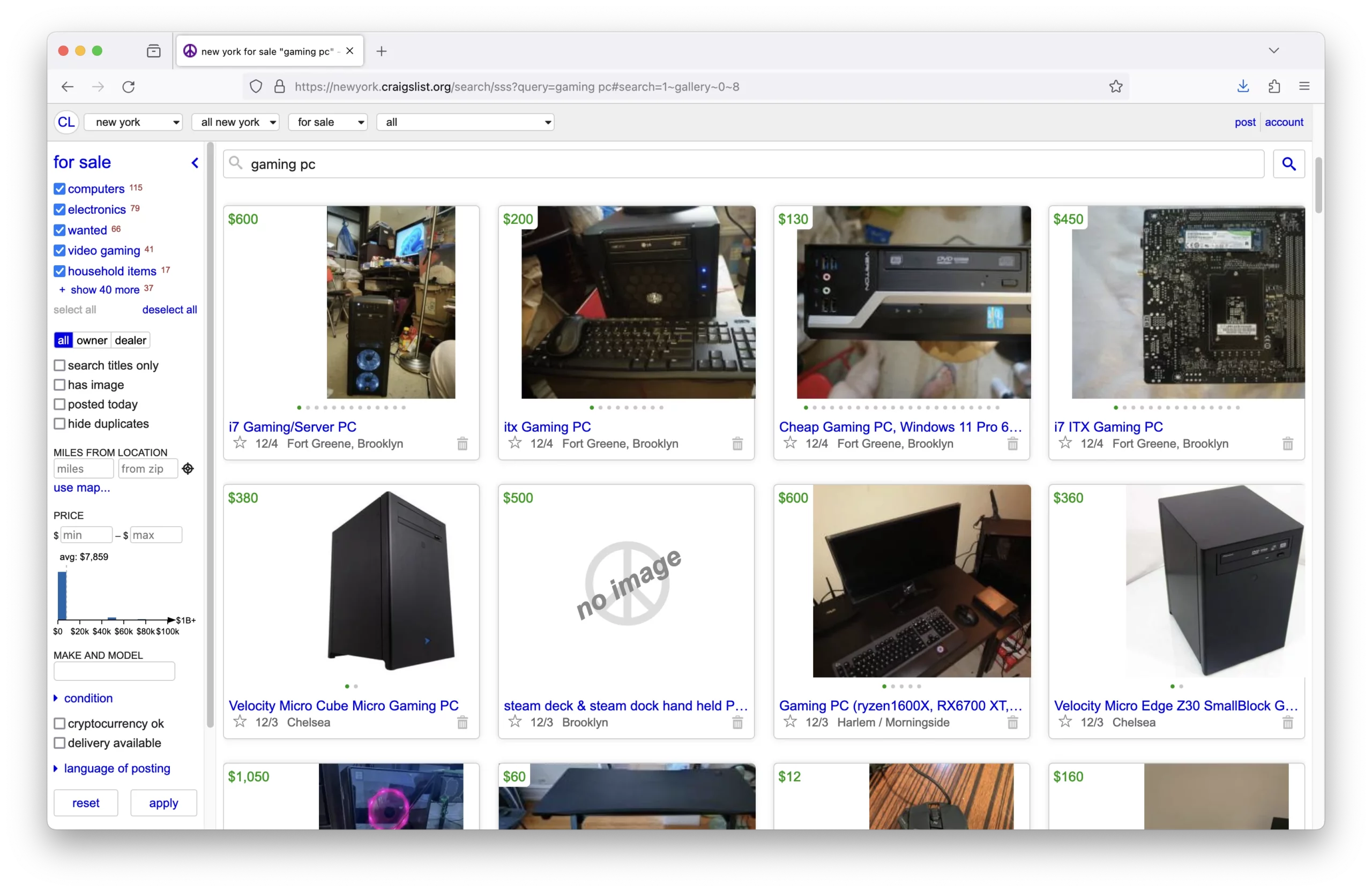 If it has a standard Mini-ITX, Micro-ATX, or ATX motherboard with a compatible CPU and at least 16 GB of RAM, you should be able to easily pop in a new GPU (or use the existing GPU), significantly enhancing its capabilities for running machine learning models like Stable Diffusion.
If it has a standard Mini-ITX, Micro-ATX, or ATX motherboard with a compatible CPU and at least 16 GB of RAM, you should be able to easily pop in a new GPU (or use the existing GPU), significantly enhancing its capabilities for running machine learning models like Stable Diffusion.
An RTX 3060 with 12GB of RAM can be found for about $200-250 and can run about 7 iterations per second on a 512×512 image with Stable Diffusion. This offers a budget-friendly way to delve into AI art creation.
5. eGPU
 Razor Core X is an enclosure allowing you to swap out GPUs.
Razor Core X is an enclosure allowing you to swap out GPUs.
Old Intel-based Macs, Windows laptops, and even some modern ultrabooks can significantly benefit from an external GPU (eGPU) setup. eGPUs are external boxes that house a desktop-class graphics card and connect to a laptop or PC via a high-speed interface, typically Thunderbolt 3 or Thunderbolt 4.
However, this can be a bit cost-prohibitive, making it less attractive for those just dipping their toes into AI or those with a tight budget. Despite the higher upfront cost, the eGPU offers a compromise between portability and power, granting laptop users the ability to run demanding applications that would otherwise be impossible on their machines.
6. Cloud-Based Stable Diffusion Services
Note: While the content below may read like an ad, we couldn’t find a viable alternative that combines ease of use with access to a selection of user interfaces for Stable Diffusion. If more options come online, let us know and we’ll add more variety to the selection.
RunDiffusion.com is a website that provides a cloud-based Stable Diffusion service where anyone can generate art within a matter of minutes. Not only do they offer Automatic1111 WebUI, but they also have ComfyUI, Fooocus, and many more.
 This site is a particularly great alternative to rental GPU services as it is very much a ‘done-for-you’ service. The only downside is it’s not nearly as cheap as the alternatives. Prices range from $0.50 to $1.75 per hour – which is more expensive compared to bare GPU rentals – but still relatively cheap.
This site is a particularly great alternative to rental GPU services as it is very much a ‘done-for-you’ service. The only downside is it’s not nearly as cheap as the alternatives. Prices range from $0.50 to $1.75 per hour – which is more expensive compared to bare GPU rentals – but still relatively cheap.
Nevertheless, the ease of use and the managed environment may make it worth the extra cost, especially for those who are not technically inclined or simply wish to avoid the hassle of setup and maintenance.
7. Google Colab (No Longer Recommended)
Lastly, Google Colab was a popular option for many. However, it appears that Google began cracking down on the use of Stable Diffusion and other similar models on their platform as reported in many different threads online (source, source, source).
If you sign up for the Colab Pro account ($10/mo), you can generate high-resolution images reasonably quickly. However, the caveat is that the interface is kind of clunky and not as user-friendly as some of the dedicated Stable Diffusion services. Despite its relatively low cost and initially being a popular choice for hobbyists and researchers, the recent policy changes by Google have made it less reliable for those seeking to use the service for computationally intensive tasks.
8. Other Lesser-Known Options
Aside from the options we outlined above, some other ideas may be a University or research institution or local tech companies that may be willing to lend GPU time during non-peak hours. This of course would depend on where you live and the availability of such resources.
Want More AI Image Tutorials?
Get the best AI image tutorials and tool reviews—no spam, just 1 or 2 helpful emails a month.
Continue Learning
More Optimization Tutorials
Explore additional tutorials in the Optimization category.
View All Tutorials